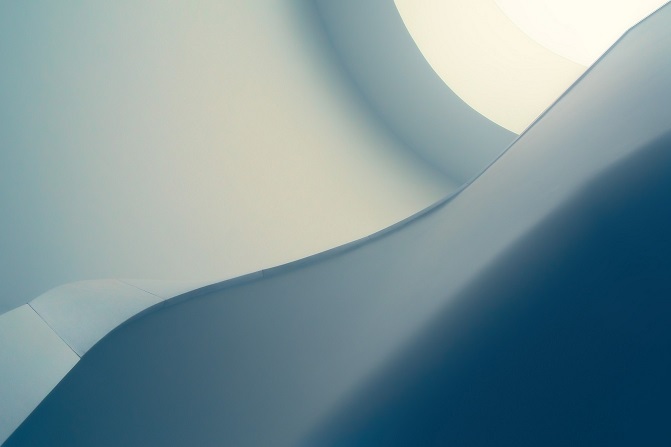Providing People-Centered Care
Beginning April 5, 2021, all patient care information including lab results, pathology and test results will be available to patients in MyChart as soon as posted. This is a mandate of the 21st Century Cures Act designed to place more control of treatment information in the hands of the patient. Inova’s goal is to embrace patients and their families as integral members of the care team.